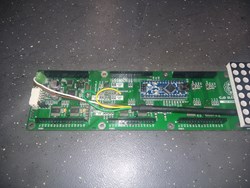In questo articolo andremo a integrare un MAX481 e un Arduino Nano in un'unità flashmat per realizzare un display con interfaccia di comunicazione standard RS485.
Questo progetto utilizza un Arduino Nano e 4 moduli FlashMat per realizzare un display che riceve un testo e/o dei comandi tramite interfaccia standard RS-485.
Il display mostra un testo scorrevole, il testo può avere due diverse animazioni:
- Il testo entra dalla destra del display e scorrere fino a sparire sulla sinistra
- Il testo appare allineato a sinistra e scorrere fino a che non risulti allineato a destra per poi ripartire dall’inizio.
Il codice presente sul Arduino può riconoscere e gestire da uno a quattro moduli FlashMat, in base al numero dei moduli collegati cambierà la dimensione del testo utilizzato:
- Font da 8 pixel: uno, due o tre moduli collegati sulla stessa riga.
- Font da 16 pixel: quattro moduli disposti su due righe.
All’avvio il display carica il testo e le impostazioni salvate l’ultima volta. Connettendo Arduino al pc tramite cavo USB è possibile inviare dei comandi tramite Monitor Seriale.
La comunicazione con il display può essere effettuata anche tramite comunicazione RS-485; saldando sull'apposita piazzola un MAX481CSA; l'unità FlashMat è dotata di alcuni pad holes per saldare i cavi del bus RS-485.
I comandi disponibili permettono alcune interazioni: per esempio cambiare il testo mostrato o le sue caratteristiche, nello specifico si può modificare il colore del testo o lo sfondo, la modalità, la velocità di scorrimento e la durata delle pause.
English Version:
Today I'm gonna show you a really useful project.
We're going to create a display that shows scrolling text, the text can have two different animations.
Electronical Components:
- Custom FlashMat unit which have integrated a MAX481
- Three FlashMat units
- Arduino Nano
- Multi pole cable
Overview:
This project uses an Arduino Nanoand one 4 FlashMat units to create a display that receives text and commands via RS-485 interface
The display shows scrolling text, the text can have two different animations:
- The text enters in the display from the right and it scrolls until it disappears to the left
- The text appears aligned to the left and scrolls until it is aligned to the right and then restart from the beginning.
Arduino can recognize and manage from one to four FlashMat modules, depending on the number of linked modules, will change the the size of the text.
- 8-pixel fonts: one or two modules connected to the same row:
- 16-pixel fonts: four modules placed on two rows.
At startup, the display loads the last saved text and settings. By connecting Arduino to the pc via USB cable you can send commands via the Serial Monitor.
Communication with the display can be done also using standard RS-485. Welding a MAX481CSA in the specific pith; FlashMat has some pad holes for soldering cables used for standard RS-485.
Available commands allow some interactions: for example changing the text shown or its features, changing the color of text, the background, the mode, the scrolling speed and pause duration.